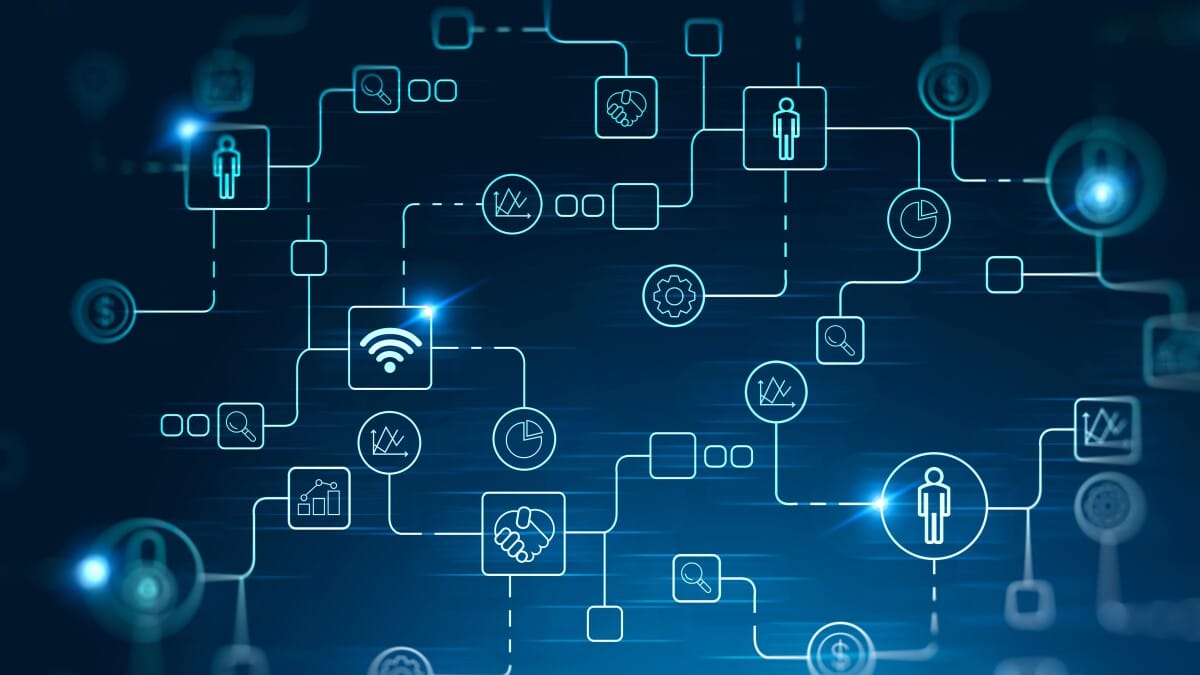Not everything needs AI—sometimes rules work best.
Not every problem needs a neural network. When it comes to streamlining operations, automating customer journeys, or triggering internal tasks, well-defined rules and logic often outperform the flashiest AI models. Workflow automations built on rule-based logic provide reliability, transparency, and speed—without the complexity or cost of advanced AI.
Your Engine for Operational Efficiency and Predictable Outcomes
Rule-based automations allow your business to integrate apps, move data, trigger alerts, and execute tasks with zero guesswork. Whether you're managing customer onboarding, syncing data between CRMs and marketing platforms, or sending timely notifications, deterministic workflows often get the job done better and faster.
These systems are particularly powerful when paired with platforms like n8n, Zapier, or Make, where you can visually design and deploy logic-based automations without writing a single line of code.
What is a Workflow Automation?
A workflow automation is a sequence of logic-driven actions and conditions triggered by events in your systems. Unlike AI Agents, which infer and adapt behavior based on models, workflow automations follow pre-defined rules to execute tasks consistently.
Key Components
- Triggers: Events like “new customer signup,” “email received,” or “form submitted” that kick off an automation.
- Conditions: Logical branches like “if this, then that,” used to route the workflow dynamically.
- Actions: Pre-set responses such as sending emails, updating databases, or pushing notifications to Slack.
- Data Flow: The ability to pass and transform data between steps, ensuring information moves cleanly between systems.
Technologies Used
- n8n: Open-source automation tool for building complex, multi-step workflows with custom logic.
- Webhooks & APIs: Power real-time communication between apps.
- CRON & Time-Based Schedulers: Trigger recurring workflows.
- Custom Scripts: Python or JavaScript used for advanced filtering or transformation inside workflows.
When Rules Work Better Than AI
- Predictable Logic: If your use case follows clear, repeatable logic, rules are faster and cheaper.
- Compliance-Driven Tasks: When every action must be auditable and explainable, deterministic workflows offer more transparency.
- Low-Complexity Processes: Automations like sending invoice reminders or syncing leads from one platform to another don’t require AI.
- Minimal Training or Maintenance: Unlike AI models, workflows don’t need fine-tuning, retraining, or prompt optimization.
Example Use Cases
- Syncing new Shopify orders to your ERP in real-time
- Auto-tagging leads from a Typeform submission based on selected options
- Sending Slack alerts for failed database jobs
- Routing support tickets to different teams based on request type
- Moving data from Google Sheets to Salesforce nightly
Building Workflow Automations Step-by-Step
1. Define Goals & Triggers
Clarify what business outcome you want to automate. Identify the event that starts the workflow, such as a form submission or payment confirmation.
2. Map Out the Logic
Design the steps your workflow should take, using conditions and branches. Visual tools like n8n or Make make this easy to build and test.
3. Integrate with External Systems
Use built-in connectors or custom API calls to interact with your tools (CRMs, payment processors, help desks, etc.).
4. Test & Handle Errors
Implement error handling to ensure workflows don’t silently fail. Log key actions, set fallback logic, and notify relevant teams on errors.
5. Deploy & Monitor
Once tested, deploy the workflow in production and track key metrics like execution time, success/failure rate, and business impact.
When to Consider AI Instead
Rules can handle a lot—but not everything. You’ll want to reach for AI when:
- Logic becomes too complex to hard-code (e.g., intent classification in support queries)
- You need semantic understanding (e.g., summarizing emails or analyzing sentiment)
- Conversations are multi-turn or context-rich
- The environment is highly dynamic and data-driven
In many cases, the best approach is a hybrid: use rules to structure the logic and AI for fuzzy decision points.
Final Thoughts
AI is exciting—but sometimes, a simple automation is smarter. When outcomes are known, variables are fixed, and reliability is paramount, workflow automations can be your most powerful (and affordable) tool. Before spinning up a full AI agent, ask yourself: Could this be solved with a few well-placed rules?
Ready to build workflow automation to save time and reduce costs?